The ability to create recurring tasks is one of the perks of being a Nirvana Pro user. You can easily schedule repeating actions so you’ll never forget to accomplish them. Check out the videos and take a look at the play-by-plays below for more details.
You can choose either to stop here or to create a due date for each copy.
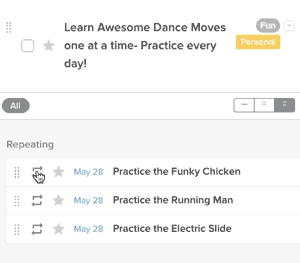
Now you’re a recurring tasks expert!
Focusing items can help you highlight things that need your attention now. They get a star and they appear in the Focus list, which you can have emailed to you daily.
You can manually focus any item by clicking the star icon next to it. If you’re using the web app, you can also drag items to your Focus list or use Rapid Entry to create a focused item.
You can automatically focus an action or project by scheduling a start date or due date for the item. When the date arrives, it will appear in your Focus list.
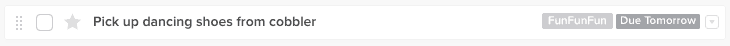
Good to know: Starring an item doesn’t move it. The Focus list shows your starred items in one place, but the items still exist in their original locations.
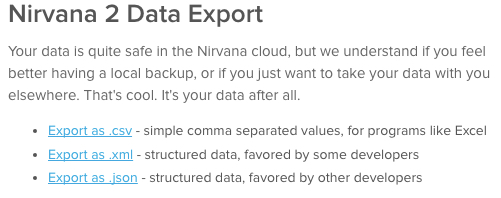
Good to know: This lets you access more of your history than available in the logbook. It will give you all of the data from your account except for what you’ve emptied from your trash.